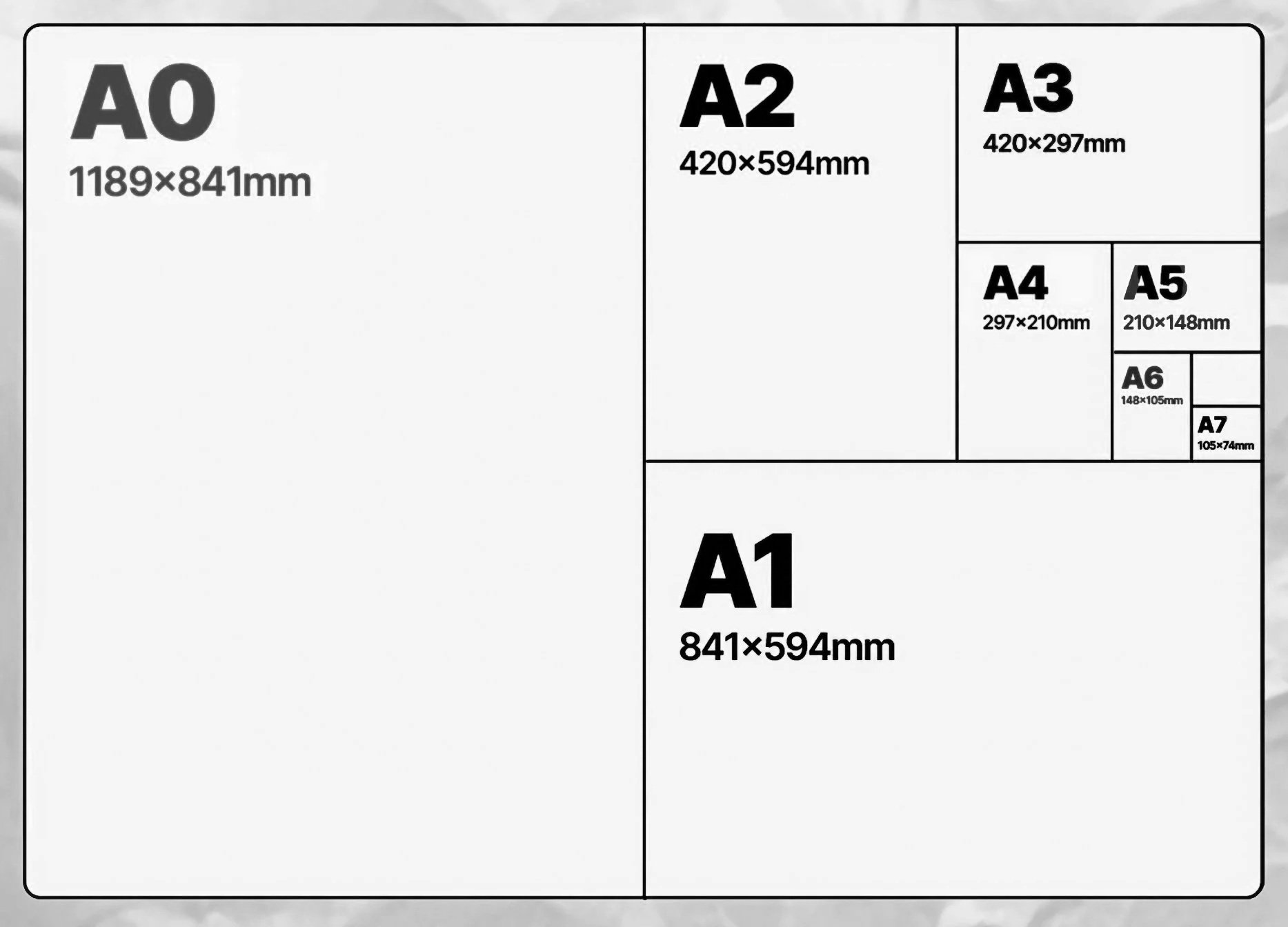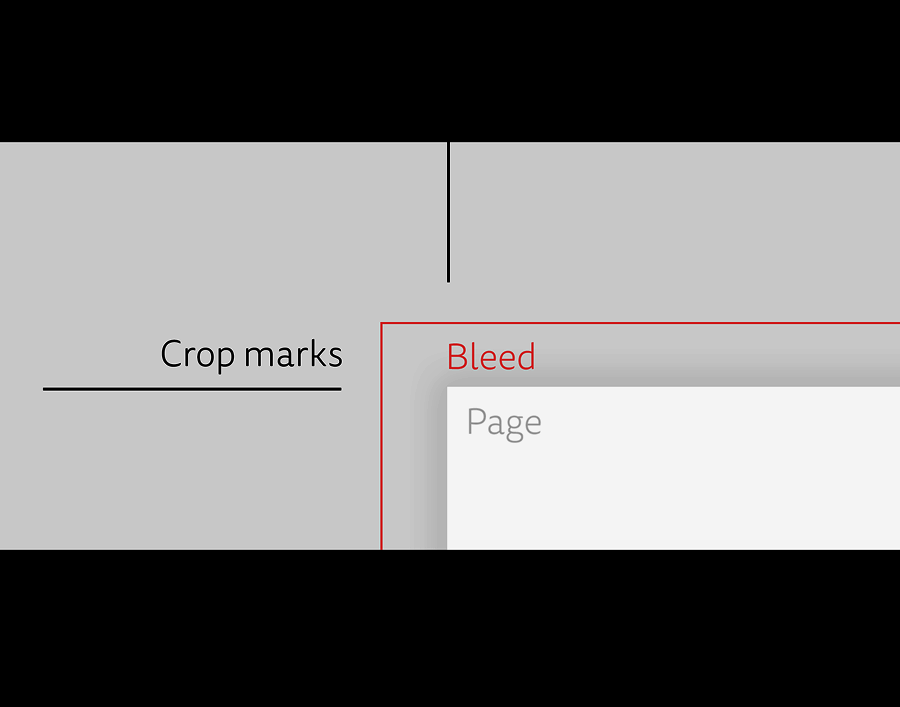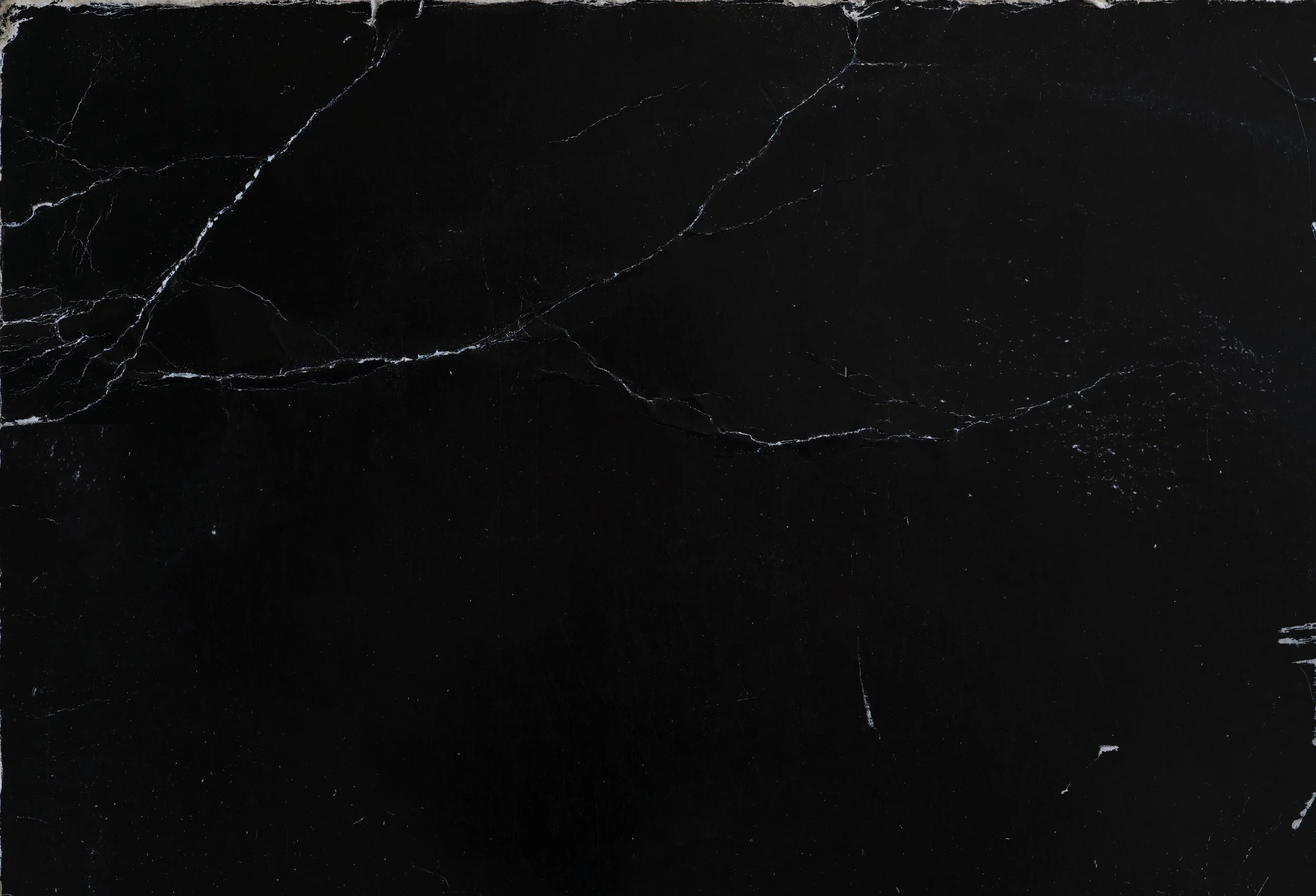
DESIGN INFO
-
![A blank white sheet of paper partially pulled out from a stack of blank white paper on a gray surface.]()
PAPER SIZES
A6 - 105 x 148 mm.
A5 - 148 x 210 mm.
A4 - 210 x 297 mm.
A3 - 297 x 420 mm.
A2 - 420 x 594 mm.
A1 - 594 x 841 mm.
A0 - 841 x 1188 mm.
DL - 99 x 210 mm(A5 folded once or A4 folded twice) Size for personal envelopes /brochures flyers.
-
![Color test strip with various color blocks including yellow, red, green, blue, cyan, magenta, black, and white.]()
CMYK & RGB
PRINT COLOURS:
Cyan (C)
Magenta (M)
Yellow (Y)
Black (K) /(Key)
The CMYK colour mode is for print materials, The inks are mixed to varying degrees the more ink colours the darker the result.DIGITAL COLOURS:
RGB - The red, green and blue colour space for digital imagery. All colours start as a blackness, and then RGB lights are added on top of each other to make it brighter and create the desired pigment.Pure white is created by mixing red, green, and blue light at an equal intensity.
When creating any sort of project it’s important to use the right colour formatting going in, for designs intended to be printed out it’s important that CMYK is used (there is colour conversion for RGB, but what is seen on the screen will not have the same bright coloured result on paper).
Use an RGB colour mode for online graphics.PANTONE - is a standard colour matching system where a code number is used to identify each colour.
-
![Illustration of various digital file icons, including PDF, JPEG, PNG, PSD, and TIFF, floating against a dark background.]()
FILE TYPES
JPEG FILE TYPES: Support RGB & CMYK colour modes, Jpg files are most commonly used and supported through most programs.
PNG: (Portable Graphics Format) Allows for transparent backgrounds. These image files are capable of containing 24bit RGB color palettes and greyscale images.
Gif: (Graphics Interchange Format) An 8bit low memory option best used for a smaller file size on the internet.
EPS: (Encapsulated PostScript) vector graphics or drawings within a PostScript Document. A vector being shapes and edges created using mathematical equations, this is to allow for enlarging or shrinking without losing details like what would happen with jpg image enlarging.
Tiff / .tif: (Tag Image File Format) Useful for photographers as it can store high-quality image information.
Raw: Uncompressed images from digital cameras, large file sizes due to containing a lot of information from the camera to the users editing program.
PDF: (Portable Document Format) Best format for sharing documents for print purposes, It contains information for text, images, links, form boxes attachments and signature recognition.
-
![Screenshot of a software interface showing crop marks and bleed guidelines, with labels and color-coded sections for page setup.]()
DIECUTS AND OTHER PROCESSES
Emboss: To produced a raised impression on the surface of paper by pressing it between two dies.
Debose: To produce a recessed impression on the surface of paper by pressing between two dies.
Die: Sharp metal rules mounted on a board for making diecuts, or a solid metal block used for stamping foil or an impression on paper. Diecut: A decorative or unusual cut made in paper by a metal die.
Ram cut: Rounded edges cut (instead of standard sharp cornered edges), Usually for business cards.
Trimming and Guillotining: Print jobs are usually duplicated on an SRA3 sheet to save on the amount of paper used then trimmed down to their actual size from the crop marks, stacks of the job can be cut at the same time and won’t have a white line if given a bleed.
Bleed: a design that needs to be printed will need a bleed in order for the edges to not have a bordering white line. The size is commonly a 3mm x 3mm from the page size which will have the artwork spilling up to.
Margin: this is a safe area for any text and important logo/artwork, it’s important to keep within these lines so it isn’t too close to the edge and cut off.
-
![View of a wooden table with a geometric wooden frame holding several sheets of white and beige paper.]()
PAPER STOCK TYPES AND FINISHES
Matte / Satin
Gloss
UV
Transparent and Translucent Papers
Waterproof papers
Uncoated paper
Recycled paper
Foam core board
Specialty paper
Coloured papers
-
![A pair of pink and white scissors, a white sheet of paper, and a green background.]()
GSM PAPER THICKNESS
GSM (Grams per Square Metre). A measurement on paper thickness. The higher the GSM number, the heavier the paper/card stock. Thicker stock would generally suit business cards whereas a thinner gloss paper could be for a brochure.
80gsm - standard print paper
100-150gsm - slightly thicker more quality
300 - 350gsm - Thicker, used for business cards etc.